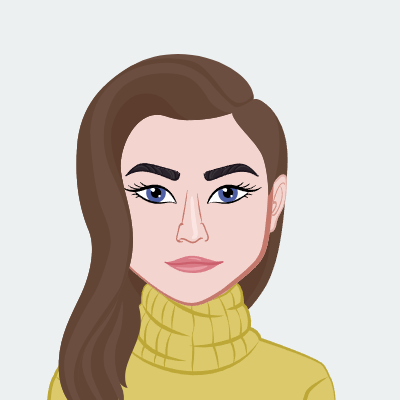Printers are an important tool for improved workplace productivity. It helps you work effectively facing no hardware-related issues. The market has many reliable printer brands that offer advanced features and benefits. It is difficult to decide on a brand that will provide both efficiency and reliability.
In this new era of hybrid work, the top home printers are a necessity for all your printing needs. Reliable printers have versatile usage. You can use them at home for your work documents or your child's homework. These are more affordable than the expensive machines you see in most offices. The average lifespan of a printer is around 3 to 5 years with proper keeping and maintenance.
The inkjet Bluetooth printer comes with features such as printing, scanning, faxing, and copying and is perfect for small offices or homes. Read our other blog and know everything about the best inkjet Bluetooth printer.
Why Do You Require a Reliable Printer?
A reliable printer gives high performance and a hassle-free experience. Some common problems that you may face with regular printer models are -
- Drop formation issue because of malfunctioning of the print head
- Nozzle blockage or deviating nozzles because of large particles in the printer ink
- Formation of white streaks across the paper because of poor dispersal of ink
- Print head damage or ink supply system damage because of the use of aggressive chemicals
- Compatibility issues because of incompatible printer ink
It is important to invest in a reliable printer because a malfunction or glitch in other standard models can reduce your productivity and result in increased running costs.
Whether you're seeking one of the most affordable printers or a multifunctional model or a true beast, every printer manufacturer listed below offers an array of options to meet your needs. Some manufacturers focus only on office printers, while others are leading the home printer market.
List of Most Reliable Printer Brands
HP Printers
The reviews of HP OfficeJet Pro suggest it is a reliable, durable, and affordable printer. HP printers are sturdy and provide easy access to paper jams and ink cartridges. They offer both wired and wireless connectivity and usually support Apple AirPrint and Mopria Print Service. They also allow you to print directly from your mobile devices.
Brother Printer
Brother printers are good for personal and business use. They are one of the most sturdy and well-built printers on the market. These printers are popular for producing high yields at low costs. You can check a model like Brother MFC-L3750CDW Digital Color All-in-One Printer that features an LCD display with a touch panel that offers interactive menu navigation. It has a built-in auto-document feeder that allows convenient scanning, faxing, and copying of up to 20 pages.
Canon Printers
Canon offers the best wireless printers of distinct qualities and prices. This allows you to choose the model that best suits your budget. Canon printers like Canon Pixma Pro-100 usually print clear and crisp images and come in good and different colors.
A well-known model like Canon TS6320 is a wireless printer that comes with five individual ink systems that allow for printing sharp black text documents and vivid color photos. This model also has an LED status bar that provides printer status information from across the room. It has got excellent reviews because it comes with dedicated buttons for various functions, makes operation easy, and can fit into compact spaces.
Epson Printers
Epson printers have the lowest cost per text page, with an average of 6.9 cents per page. Their compact size, sleek design, and reliable features make them popular among private and commercial establishments. Epson printer parts are usually of premium quality and come with a long-lasting life. The reviews of the HP Color LaserJet Pro Multifunction M479fdw Wireless Laser Printer show it is a perfect model for photo printing.
Epson Expression Premium EcoTank All-in-One Color Inkjet Printer comes with a 500-sheet paper capacity that avoids frequent reloading of papers. It has a built-in intuitive touchscreen with gesture navigation that makes it easy to operate.
What makes a printer reliable?
Any printer model that offers you durability, performance, and cost-effectiveness falls under the category of reliable printers. The model you buy should fit best for your usage. The printer should not present any connectivity, hardware, or software issues. It is beneficial to have a reliable printer, but it also depends on your printing requirements.
The top-rated inkjet all-in-one printer combines many peripheral functions and capabilities, such as printing, copying, and scanning, into a single device. It is important to know everything about inkjet printers. Both brands offer reliable and durable printers.
What are the features of a printer you need to consider?
Our guide focuses on the following features to help you choose the right printer for your needs:
Print Quality
The print quality can vary with different brands and types. Laser printers have good printing quality, while the top-ranking inkjet printers are good for home and regular use. You should look at the dpi, i.e. dots per inch. Go with models that have dpi from 300 to 1200.
Print Speed
Print speed is the speed at which a printer can produce printed sheets or papers. It is measured in PPM, i.e., page per minute. You can go with models having 25PPM speed if you are a frequent user and print dozens of papers. A 10PPM is ideal for normal usage.
Color or Black & White
Printers usually have different print speeds for color prints and black-and-white prints. Most printers take more time to produce high-quality, detailed color prints. Instead of plain black text that is printed in white spaces, prints in color offer more complexity, especially with photographs and images.
It is usually a mere difference of ppm. This difference is becoming smaller when using newer printers with the advancement of technology. Be sure to check both ppm figures for the printer you're considering if you print many color prints.
Connectivity options
It's important to determine what connectivity options you want in your printer. Most printers have wired connectivity, while others also feature wireless options like Wi-Fi and Bluetooth.
You can opt for a Bluetooth printer to use in your office or home if you want to ensure that your printer table is clutter-free. They come in all sizes and can meet all requirements to let you effortlessly print documents or photos anytime you'd like.
You can check out a list of the best selections in Bluetooth printers based on reviews from customers.
Inkjet vs Laser Printer
We suggest you get an inkjet printer if you're looking for a home printer for periodic printing. One of the major complaints concerning inkjet printers is the ink runs out the event that you don't use it frequently. The toner that laser printers use isn't prone to drying out.
Top-quality inkjet printers can accomplish the task if you're printing a few documents and need high-resolution images often. Laser printers are considered more robust and can print huge amounts of monochrome or colorful documents.
Single Function Printer
A single-function printer is an ideal option if you don't require to copy, scan, or fax, or if you have other equipment that can perform these jobs. The prices start well under $100, provided that you're buying an inkjet model instead of a laser printer. Be sure to consider the cost of ink.
All-in-One Printer or Multifunction Printer
It is possible to purchase a printer that also includes scanning or copying capabilities, as well as the capability to fax-usually at about the same cost. These multifunction printers don't take up much space and in addition, purchasing an all-in-one printer is less expensive than buying separate devices to perform distinct tasks.
Paper Format
Different printers support different paper types, paper formats, and printer paper sizes. This varies with brands and models. Some printers support a wide range of paper sizes, including 4 x 6 inches, 5 x 7 inches, and 8 x 10 inches, while others are good for 11 x 17 inches or more. You should select the right model on the basis of your preferred paper format or size.
Different Printing Papers :
Paper for printing comes in a variety of types, each of which has its own advantages and uses. Here are a few of the most sought-after kinds of printing papers:
- Laser Printer Paper
Laser paper is best utilized using the help of a laser printer. It is typically used in the business world for printing documents, cheques, and mailing labels.
- Inkjet Printer Paper
There are a variety of inkjet papers that are compatible with inkjet inks, such as photo, business card, and greeting card varieties.
- Matte Printing Paper
Matte papers are coated with a white coating, which allows the ink to dry more quickly than other types of paper and it is therefore perfect for documents that require quick drying.
- Glossy Printing Paper
Glossy printing paper is used for printing photos or images, instead of text, because it can create various colors and sharp images. Printing on glossy paper results in clearer images than one would expect from a matte paper, as its glossy surface absorbs the ink.
- Resume Printing Paper
A little heavier than conventional paper and sporting an off-white look, resume paper appears to be of ivory or cream. It is often used to create CVs and other important documents that contain vital information.
- White Printing Paper
White paper sheets that are bright and smoother with no texture are perfect for high-quality and double-sided printing.
- Card Stock
This sturdy, strong paper type is often used for scrapbooks or printing postcards and business cards.
You can also print labels by using Excell and word. Read this blog to know how to print labels from excel.
Budget
The printers are available at different prices ranging from $129 to $500. You need to buy a printer that doesn't exceed your overall budget. It is important to consider the replacement cost of ink cartridges as well.
Conclusion
Inkjet printers and all-in-one printers have become a part of everyday work essentials. Office work demands a decent printer to meet all your printing needs without glitches. You can choose a good-quality printer considering customer reviews and the above pointers. HP, Brother, and Epson offer reliable printers.
BestViewsReviews helps you find the top-quality photo printers and best computer printers on the market by rating and reviewing them on the basis of quality, convenience, and durability. Get unbiased, honest reviews of products before you buy.